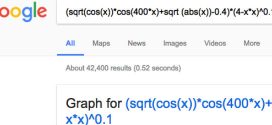When you need to search for anything on Internet, the first option that comes your mind is often Google.
Yeah, it is the most widely used search engine over the Internet, and it not something new which is revealed here.
However, there are several tips and tricks, which can be used to make your search experience far better and we have shared it in this series earlier as well.
Today we like to share one more such Tip
Search within a site or domain
Using Site:«Website Name», you can search for any keyword on specified domain only. Make sure to not to leave any space before or after the : sign.
So for example, if you want to search for “Byomkesh Bakshi” related articles on ThinkerViews.com; you can try following search query:
Site:thinkerviews.com Byomkesh Bakshi
Or
Site:thinkerviews.com Book Reviews
This is also perfectly valid
inspirational articles site:thinkerviews.com
This can be used to find some lectures/thesis on a specific university’s website OR you can search for a specific recipe on a recipe aggregator’s website OR you can use it to find details about a specific movie on IMDB.com OR… well, the possibilities are endless. Most of the websites have their own internal search option also available. But, when talking about the search engine, Google has one of the best algorithms (if you dispute with the word “Best”), and it gives the user interface you are very much familiar with.
So next time try searching on a specific website or domain using this filter and your search experience could be even better.
What you think about this Google Search Tricks video series. Do let us know your remarks via comments below. We love to hear from you.
 ThinkerViews – Views And Reviews Personal views and reviews for books, magazines, tv serials, movies, websites, technical stuff and more.
ThinkerViews – Views And Reviews Personal views and reviews for books, magazines, tv serials, movies, websites, technical stuff and more.