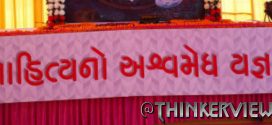Google chrome is launched on 01 Sept 2011, have recently celebrated its third birthday. Let’s take a look to some of salient features of the same, along with the changes it updated with during the voyage, which make it a decent option in the market of the web browsers.
Sandbox PDF Viewer:
It allows you to view PDF files within the browser itself without the need of installing additional software. Seems nothing new right! It have added an additional layer of security via Sandbox over the PDF files to protect the visitors from security attacks that are targeted at the PDF files.
Flash Player:
Adobe Flash Palyer is “sandboxed for windows”, to protect Windows users from security risks and malwares targeted for Flash content on the web.
Safe Browsing:
If you use Google Chrome on the regular bases, you must have seen some warning(s) when downloading the content. It uses the technology with the same name to protect user privacy by warning him/her over accessing the content which Chrome thinks as malicious.
Chrome Web Store:
Google is armed with Chrome Web Store, which is an open marketplace where visitors can search for web applications. The results are displayed with Reviews and Ratings to help user determine its actual trustability. It also gathers results for both paid and free applications so user can choose according to the need and affordability. Good news for the developers is, they can add “in-app payments” to their applications (Google charges flat 5% as the transaction fees).
WebGL:
In order to provide hardware-accelerated 3D graphics, Chrome supports WebGL.
HTML Speech Input API:
Support for HTML Speech Input API enables developers to add a feature in the App which let it transcribe voice into text, which is supported by Chrome. To test, you can go to http://www.google.com by clicking the Microphone icon in the search box.
3D-CSS Support:
Hardware Accelerated 3D CSS support enables using 3D effects via CSS Stylesheets, to enhance the user experience.
Accessibility:
For the visually impaired people, Google have armed Chrome to support on screen readers such as JAWS, NVDA and VoiceOver.
Print To PDF:
Initially was not part of the product but based on the user requests and suggestions this feature is added to Chrome. The Print Preview command uses Chrome’s built in PDF viewer to preview the content and it enables users to save any web page as a PDF file.
Curtsey: the Internet (and Google Chrome, of course)
 ThinkerViews – Views And Reviews Personal views and reviews for books, magazines, tv serials, movies, websites, technical stuff and more.
ThinkerViews – Views And Reviews Personal views and reviews for books, magazines, tv serials, movies, websites, technical stuff and more.