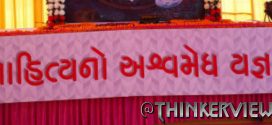There were so many incidents came to your online life, when you thought to find out the similar photo(s) for the photo you have. Google Image search is updated with such facility recently. And those who was waiting for it eagerly (like me) will not give it a second thought to test it.
Here is how we tested and the results of the testing, available for you to analyze. In Firefox the Google image search URL http://images.google.com looks like the following.
There are 4 ways to search for image by providing a sample of what you are looking for.
- You can copy and paste the mage URL.
- Upload from desktop.
- Drag and drop images from the desktop.
- Chrome and Firefox extensions.
We are trying with drag-n-drop as of now… What to search for?..Umm.. oh, yeah, one of my favorite action hero “Arnold Schwarzenegger” came immediately to the mind and I will go with it. Lets go to http://en.wikipedia.org/wiki/Arnold_Schwarzenegger. Here we can see there is the open source image associated with the article, which is free to use under GNU/GPL, so lets go with it. The image URL is http://en.wikipedia.org/wiki/File:Arnold_Schwarzenegger_2.jpg
To test the image search functionality properly, I have downloaded the image and saved as “test1.jpg”. So no hint for content in the file name. Let’s see what Google finds out when looking for it. When tried dragging the image from it’s location to the FireFox tab, the Google page appearance is changed to the following…
Well, we dropped the image to the updated search box, where Google prompting us to drop. And here are the search results…
Quite satisfied! If not then, in the search box, it shows the Image name and let’s you enter additional string, may be you can type out the title, or topic, or event name, whatever can be associated to what you are looking for. BTW: the x button lets you delete the image and try with another one also! When we added the caption also – along with the image – the following search results are produced.
So, test it from your side. This is a new initiative which is interesting to go for. Hope, you will love to explore it. Nice job, Google….
Keep reading, keep getting updated…
 ThinkerViews – Views And Reviews Personal views and reviews for books, magazines, tv serials, movies, websites, technical stuff and more.
ThinkerViews – Views And Reviews Personal views and reviews for books, magazines, tv serials, movies, websites, technical stuff and more.